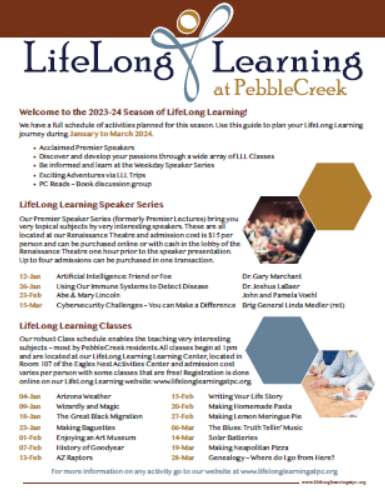AN IMPORTANT MESSAGE ABOUT RECEIVING EMAIL FROM LIFELONG LEARNING
Please read if one of the following is your email server:
- COMCAST
- Outlook, which includes: Hotmail, Live, MSN (all part of Microsoft)
- Private company email servers
Have you noticed you are not receiving expected LifeLong Learning emails (not applicable to Constant Contact LifeLine messages)? Perhaps you have written LifeLong Learning requesting copies of expected documents?
If you checked your junk/spam email folder, and did not find the email, the possible problem is your email provider may have settings that conflict with your receiving emails sent by LLL’s email servers and/or its bulk email processing. (This is a different email service than the LifeLine sent through Constant Contact email.)
Problem: certain email services block incoming LifeLong Learning emails, including emails for:
- New LLL user account confirmation
- Event Registration and payment confirmation
- Event reminder emails
- QR code ticket emails for Premier Lectures
- Special event emails
Recommended possible solutions in your Email account settings (email settings vary depending on email provider):
-- Add to Safe Sender List/White List and email address book:
-- If email is found in junk or spam folder:
- Highlight the email, from the tool bar at top, select the “not spam” option
- If you have a secondary email address with a different email provider such as Gmail or Yahoo, you may request a change of email address for your LifeLong Learning account. Those email services appear to have significantly fewer issues handling LLL email.
To request a change of email address, please contact info@lifelonglearningatpc.org from that alternative email account and include your username in the email.
If you are not sure how to change your email settings, please refer to support offered by your email service.
We appreciate your continued support of LifeLong Learning programs.