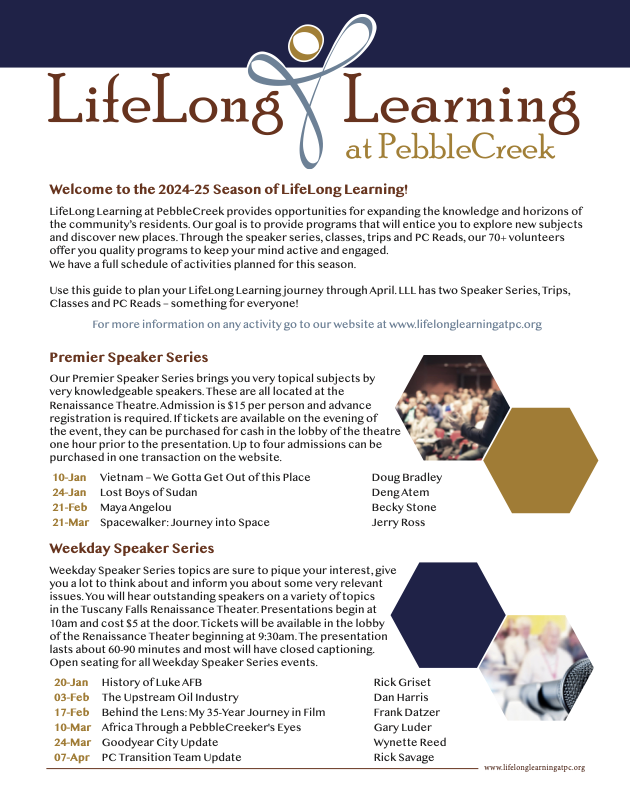Support LifeLong Learning through your Fry's purchases
Are you a regular Fry's shopper? If so, you can help earn funds for LifeLong Learning every time you shop at Fry's -- and it doesn't cost you a dime!
We are proud to be part of the Fry's Community Rewards Program, which allows a portion of your Fry's purchase to be donated to LifeLong Learning, and we thank Fry's for its generosity to community not-for-profits.
Please follow these instructions to link your Fry's V.I.P. card to LifeLong Learning.
Step 1: Create an Online Fry’s Account
- Go to register for an online account or sign in to an existing account
- Enter your email and create a password
- Select "Use Card Number"
- Enter your Fry's V.I.P. Card Number, last name, and postal code (if you don’t have a VIP card, you will be asked to create one)
- Under "Select Your Preferred Store" enter your zip code
- Select "Find Stores"
- Choose your store, then select "Create Account"
- You will be prompted to check your email for a confirmation email
Step 2: After you've confirmed your email, register for the Fry's Community Rewards Program
- Sign into your Fry's online account, and go to the "Find our Organization" page
- Search for LifeLong Learning at PebbleCreek
- Select “Enroll”
- If registered correctly, you should now see LifeLong Learning listed under “Community Rewards” on your Account Summary page
Thank you for supporting LifeLong Learning!